
Advanced Settings:
Adjust ARC Settings > Select Speakers
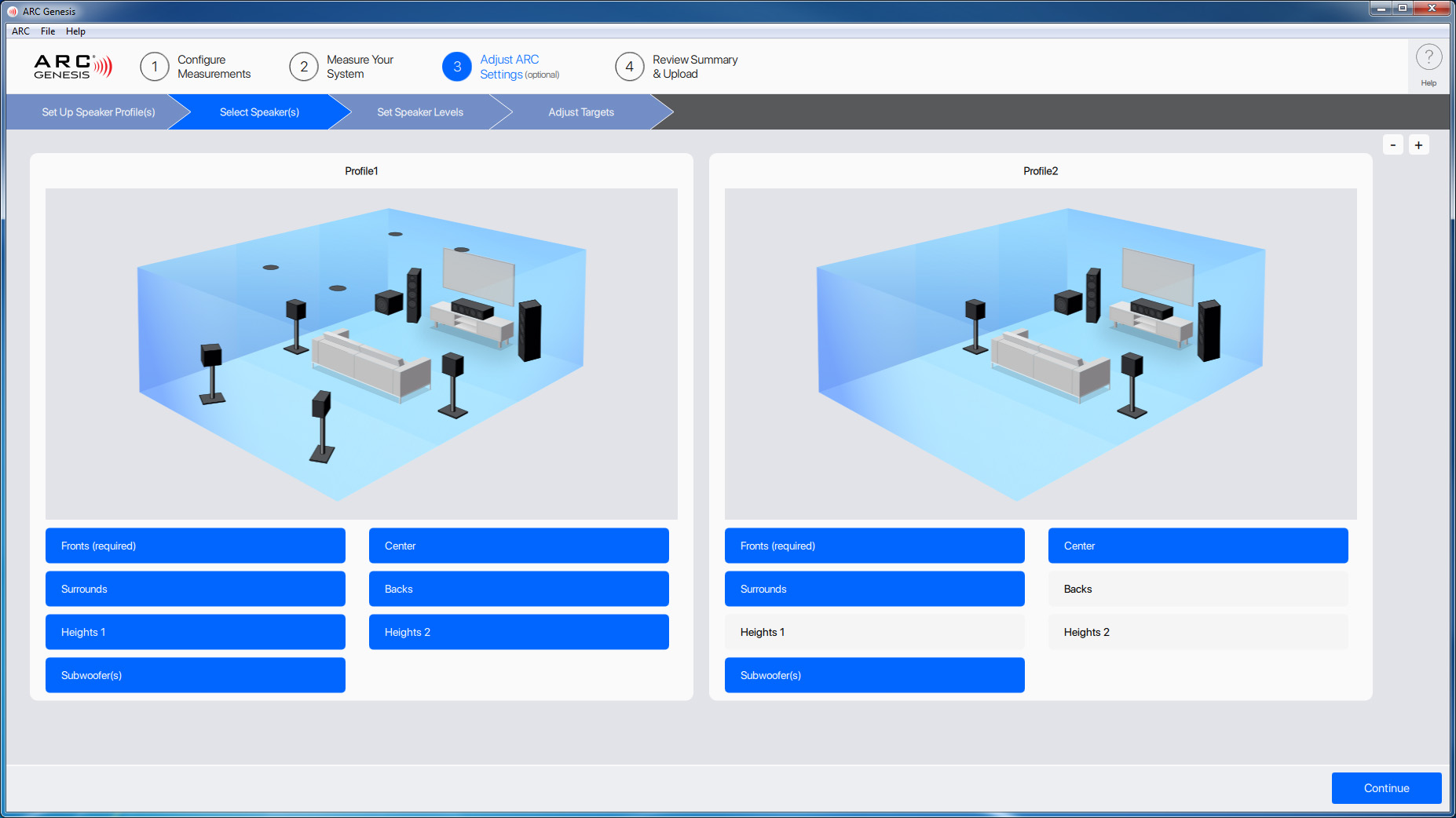
The Select Speakers screen displays a panel for every enabled profile and allows you to specify which speakers to use in each. For example, configure the first profile for a 7.1.4-channel home theater with all speakers enabled and configure the other profile for a 2-channel music system using the full range of the front left and right speakers without a subwoofer.